Introduction: The Unseen Foundation

In our Analytics 101 series, we’ve equipped you with the strategic mindset to ask the right questions and the awareness to avoid critical mistakes. We’ve explored the journey from spreadsheets to sophisticated insights. Now, we arrive at the most crucial, time-consuming, and often overlooked stage of that journey: data cleaning and preparation.
It is the unglamorous bedrock of all reliable analytics. Industry estimates consistently show that data professionals spend 60-80% of their time on this single phase. It’s the “data wrangling” or “data munging” that happens long before the beautiful dashboards are built or the powerful machine learning models are trained.
Why does it demand so much effort? Because in the real world, data is never clean. It is messy, incomplete, and inconsistent. It comes from different systems, is entered by humans, and is subject to countless errors. The principle of “Garbage In, Garbage Out” (GIGO) is the immutable law of computing. If you build an analysis on a foundation of dirty data, your conclusions—no matter how sophisticated your methods—will be flawed, misleading, and potentially costly.
This guide is a deep dive into the art and science of data cleaning. We will move beyond simple “find and replace” and provide a comprehensive framework for transforming any raw dataset into a clean, analysis-ready asset. This is the most practical skill you can develop to ensure your hard work yields true, actionable insights.
Chapter 1: The Data Cleaning Mindset – From Wrangler to Architect
Before touching a single function, you must adopt the right mindset. Data cleaning isn’t a tedious chore; it’s a process of quality assurance and discovery.
- Be Meticulous, Not Hasty: Speed leads to oversights. A single missed duplicate or incorrectly formatted field can skew an entire analysis. Patience is your greatest asset.
- Document Everything: Your cleaning process must be reproducible. If you get new data next month, you should be able to run the same steps. Use comments in your code, create a processing checklist, or use tools with a recorded steps history (like Power Query).
- Understand the Context: Never clean data in a vacuum. Talk to the people who generated it or the business users who need it. What does this column actually represent? What are the valid values for this field? This domain knowledge is essential for spotting errors that a machine would miss.
- Never Destroy the Raw Data: Always work on a copy of your original dataset. Your cleaning steps should be applied to the copy, preserving the raw data for audit trails or to restart the process if needed.
Chapter 2: The Data Cleaning Framework: A Step-by-Step Process
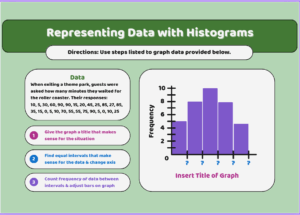
A structured approach is key to efficiency and thoroughness. Follow this framework to systematically tackle any dataset.
Step 1: Discovery & Profiling
You can’t clean what you don’t understand. This initial exploratory phase is about diagnosing the health of your data.
- Actions:
- View a Sample: Look at the first and last rows to get a feel for the data.
- Check Data Types: Ensure each column is interpreted correctly (e.g., text, numbers, dates). A common error is a numeric ID or a date column being read as text.
- Calculate Summary Statistics: For numeric columns, look at the min, max, mean, and standard deviation. For categorical columns, look at the unique values and their frequencies.
- Identify Missing Values: How many null, blank, or “NA” values exist in each column?
- Tools:
df.info()anddf.describe()in Pandas (Python);STRUKTURin SQL; “Evaluate Data” in Power Query; basic functions likeCOUNT,COUNT DISTINCT,MIN,MAXin SQL/Excel.
Step 2: Structuring & Standardization
Data often arrives in a shape that’s not optimal for analysis. This step is about getting it into a consistent, tidy format.
- Common Issues & Fixes:
- Unpivoting Data: Data is often presented in a “wide” format (e.g., months as column headers: Jan, Feb, Mar). For analysis, you need a “long” format with a
Monthcolumn and aValuecolumn. This is a critical transformation for time series analysis. - Fixing Data Types: Convert text to numbers, numbers to dates, etc. A
Datecolumn stored as text is useless for calculating time intervals. - Standardizing Formats: Ensure consistency across the dataset.
- Text: Apply
UPPER(), TRIM()(SQL) or.str.upper(), .str.strip()(Pandas) to eliminate case and whitespace inconsistencies (e.g., “NY”, “New York”, “new york” become “NEW YORK”). - Dates: Convert all date entries to a single standard format (e.g., YYYY-MM-DD).
- Categorical Values: Create a controlled vocabulary. Map variations like “USA”, “U.S.A.”, “United States” to a single canonical value (e.g., “US”).
- Text: Apply
- Unpivoting Data: Data is often presented in a “wide” format (e.g., months as column headers: Jan, Feb, Mar). For analysis, you need a “long” format with a
Step 3: Dealing with Duplicates
Duplicate records artificially inflate counts and sums and can severely bias your analysis.
- Types of Duplicates:
- Complete Duplicates: Entire rows that are identical.
- Partial Duplicates: Rows that are identical only on a subset of key columns (e.g., same
UserIDandPurchaseDate, suggesting a double-entry).
- How to Handle:
- Identify: Use
df.duplicated()in Pandas orROW_NUMBER() OVER(PARTITION BY...)in SQL to find duplicates. - Investigate: Are they true duplicates (errors) or valid records? (e.g., a customer legitimately bought the same product twice in one day).
- Remove or Merge: Deduplicate based on business rules. Always keep a log of what was removed.
- Identify: Use
Step 4: Handling Missing Data
This is one of the most nuanced steps. Blindly deleting rows with missing values can introduce significant bias.
- Strategies:
- Deletion: Remove rows or columns with missing data.
- Use Case: Only if the missing data is completely random and a very small percentage (<5%) of your dataset. Deleting a column where 50% of values are missing is often wise.
- Risk: Can reduce statistical power and introduce bias if the “missingness” isn’t random (e.g., if people with high incomes are less likely to report them).
- Imputation: Replace missing values with a calculated substitute.
- Mean/Median/Mode Imputation: Replace missing numerical values with the column’s mean or median (median is better for skewed data). For categorical data, use the mode (most frequent value).
- Use Case: Simple and fast, but can reduce variance and distort relationships.
- Forward Fill/Backward Fill: For time series data, carry the last known value forward or the next known value backward.
- Predictive Imputation: Use a machine learning model (like k-Nearest Neighbors) to predict the missing value based on other columns. This is more advanced but can be very accurate.
- Flagging: Create a new binary column (e.g.,
Salary_Was_Missing) that indicates whether the value was imputed. This allows your model to account for the fact that the value was missing, which can itself be an informative signal.
- Deletion: Remove rows or columns with missing data.
Step 5: Taming Outliers
Outliers are extreme values that fall outside the overall pattern of a distribution. They can be errors or valid but rare events.
- How to Handle:
- Visualize: Use box plots or scatter plots to identify outliers visually.
- Investigate: Determine the root cause. Is it a data entry error? (e.g., a person’s age entered as 200). Is it a genuine extreme event? (e.g., a billionaire customer among thousands of average consumers).
- Action:
- If an Error: Correct it if possible, or treat it as a missing value and impute/remove.
- If Valid: You have choices:
- Keep it: For problems like revenue forecasting, you must keep the billionaire customer.
- Transform it: Apply a mathematical transformation (e.g., log, square root) to reduce the range of the data and make it less skewed.
- Cap it (Winsorizing): Set a ceiling and floor (e.g., the 99th and 1st percentiles) and change any value beyond those limits to the ceiling/floor value. This retains the data point while minimizing its extreme impact.
Step 6: Validation and Output
The final step is to ensure your cleaned data meets quality standards and is saved in the right format for the next stage.
- Actions:
- Run Checks: Re-run the summary statistics and profiling from Step 1 on your cleaned dataset. Do the results make sense? Have min/max values changed as expected?
- Spot-Check: Manually check a sample of rows, especially ones that were problematic, to ensure they were handled correctly.
- Export: Save the cleaned data in a robust format like
.csv,.parquet, or directly into a database table. Parquet is often preferred for large datasets as it is compressed and columnar, making it faster to read later.
Chapter 3: The Essential Toolkit for Data Cleaning
The right tool makes the process infinitely more efficient and reproducible.
- Spreadsheets (Excel/Google Sheets):
- Pros: Great for small datasets and one-off cleaning tasks. Powerful functions (
TRIM,CLEAN,IF,VLOOKUP), filters, and Remove Duplicates. - Cons: Manual, not reproducible, scales poorly. Power Query (in Excel) is a massive upgrade, allowing you to record and replay cleaning steps.
- Pros: Great for small datasets and one-off cleaning tasks. Powerful functions (
- SQL:
- Pros: The standard for cleaning data directly in a database. Essential for working with large datasets. Powerful for filtering, joining, aggregating, and standardizing text (
UPDATE,SETwithUPPER(),TRIM()). - Cons: Less flexible for complex iterative cleaning and visualization.
- Pros: The standard for cleaning data directly in a database. Essential for working with large datasets. Powerful for filtering, joining, aggregating, and standardizing text (
- Python (Pandas Library):
- Pros: The industry standard for programmatic data cleaning. Incredibly powerful, flexible, and reproducible. Perfect for handling large, complex datasets and automating cleaning pipelines. The
pandaslibrary (import pandas as pd) is your best friend. - Key Methods:
df.drop_duplicates(),df.fillna(),df.replace(),df.astype()(change data types),df.apply()(for custom functions). - Cons: Requires programming knowledge.
- Pros: The industry standard for programmatic data cleaning. Incredibly powerful, flexible, and reproducible. Perfect for handling large, complex datasets and automating cleaning pipelines. The
- OpenRefine:
- Pros: A fantastic, free, open-source tool designed specifically for cleaning messy data. It has a user-friendly interface but is very powerful, with features for clustering similar values (e.g., to find “NY” and “New York”) and faceted browsing. A perfect bridge between spreadsheets and code.
Chapter 4: A Practical Example: Cleaning a Customer Dataset
Let’s make this concrete. Imagine a customers.csv file with the following messy sample data:
| CustomerID | Name | signup_date | Country | Age | Annual_Spend |
|---|---|---|---|---|---|
| 101 | john doe | 15/03/2022 | USA | 28 | 1200.50 |
| 102 | Alice Smith | 2022-04-01 | UK | 35 | 2450.75 |
| 103 | BOB JOHNSON | 17/05/2022 | canada | 200 | 500.00 |
| 101 | john doe | 15/03/2022 | USA | 28 | 1200.50 |
| 104 | null | 12/06/2022 | Australia | 1800.00 |
Step-by-Step Cleaning in Python (Pandas):
python
import pandas as pd
import numpy as np
# 1. Load the raw data (always keep a copy)
df_raw = pd.read_csv('customers.csv')
df = df_raw.copy()
# 2. Discover: Check info, stats, and missing values
print(df.info())
print(df.describe())
print(df.isnull().sum())
# 3. Handle Duplicates
df = df.drop_duplicates()
# 4. Standardize Text: Names and Country to uppercase, trim whitespace
df['Name'] = df['Name'].str.upper().str.strip()
df['Country'] = df['Country'].str.upper().str.strip()
# 5. Standardize Dates: Handle inconsistent format
df['signup_date'] = pd.to_datetime(df['signup_date'], format='mixed', dayfirst=True)
# 6. Handle Missing Data: Fill missing Age with median, flag the imputation
median_age = df['Age'].median()
df['Age_Imputed'] = df['Age'].isnull() # Create a flag
df['Age'] = df['Age'].fillna(median_age)
# 7. Handle Outliers: Investigate Age=200. Assuming it's an error, cap it logically.
# Let's assume the maximum plausible age is 100. We'll cap it.
df['Age'] = df['Age'].clip(upper=100)
# 8. Validate
print(df.info())
print(df) # View the cleaned dataframe
# 9. Export
df.to_csv('customers_cleaned.csv', index=False)
Final Cleaned Data:
| CustomerID | Name | signup_date | Country | Age | Annual_Spend | Age_Imputed |
|---|---|---|---|---|---|---|
| 101 | JOHN DOE | 2022-03-15 | USA | 28 | 1200.50 | False |
| 102 | ALICE SMITH | 2022-04-01 | UK | 35 | 2450.75 | False |
| 103 | BOB JOHNSON | 2022-05-17 | CANADA | 100 | 500.00 | False |
| 104 | NULL | 2022-06-12 | AUSTRALIA | 35 | 1800.00 | True |
Conclusion: From Chore to Competitive Advantage
Data cleaning is often seen as a low-level task, but this perception is a mistake. It is a high-value skill that separates amateurs from professionals. The analyst who can reliably transform a chaotic, untrustworthy dataset into a pristine, analysis-ready asset is infinitely more valuable than one who can only build models on perfect data that never exists.
By adopting a meticulous, documented process and leveraging the right tools, you stop seeing data cleaning as a chore and start seeing it for what it truly is: the fundamental act of creating a reliable source of truth. It is the process of turning data from a liability into your most powerful asset. Mastering it ensures that every insight, dashboard, and model you build thereafter stands on a foundation of integrity, giving you and your organization the confidence to make truly data-driven decisions.
FAQ: Data Cleaning and Preparation
Q: Is it ever okay to skip data cleaning?
A: Seldom. The only conceivable scenario is if you are certain the data source is pristine, has been pre-vetted, and is from a highly controlled system. In 99.9% of real-world cases, skipping cleaning is a guarantee of flawed analysis. Even data from automated systems can have errors due to bugs or integration issues.
Q: What’s the difference between data cleaning and data transformation?
A: The lines are blurry, but generally:
- Data Cleaning: Focuses on correcting errors and handling anomalies (fixing formats, removing duplicates, handling missing values, correcting outliers). It’s about making the data correct.
- Data Transformation: Focuses on changing the structure or format of the data to make it suitable for analysis (e.g., pivoting/unpivoting, creating new calculated columns, aggregating, normalizing). It’s about making the data usable. Cleaning often comes first.
Q: How automated can data cleaning be?
A: It can be highly automated for recurring processes. Once you define the steps for a regular data feed (e.g., a nightly ETL process from a CRM), you can script the entire cleaning pipeline using Python, SQL, or tools like Power Query. The initial setup requires manual work, but the execution becomes automatic. For brand new, one-off datasets, a significant manual investigation is always needed.
Q: What is the single most important function or concept to master first?
A: For a beginner, mastering the handling of missing data is paramount. The decision to delete vs. impute vs. flag is a critical juncture that requires both technical and business understanding. From a tooling perspective, master Power Query in Excel. In code, master the basics of the Pandas library in Python.
Ready to put your clean data to work? In the next article in our Analytics 101 series, we will dive into the world of Data Visualization: Principles of Effective Data Storytelling. Learn how to turn your clean data into compelling charts and narratives that drive action. Subscribe to stay updated!
